Introduction to Bash scripting
This 3-day hands-on course introduces participants to Bash scripting for task automation and system administration. From writing simple scripts to managing processes, securing code, and working over SSH, you’ll learn practical skills to boost productivity and control over your Linux environment. Perfect for devs and sysadmins.
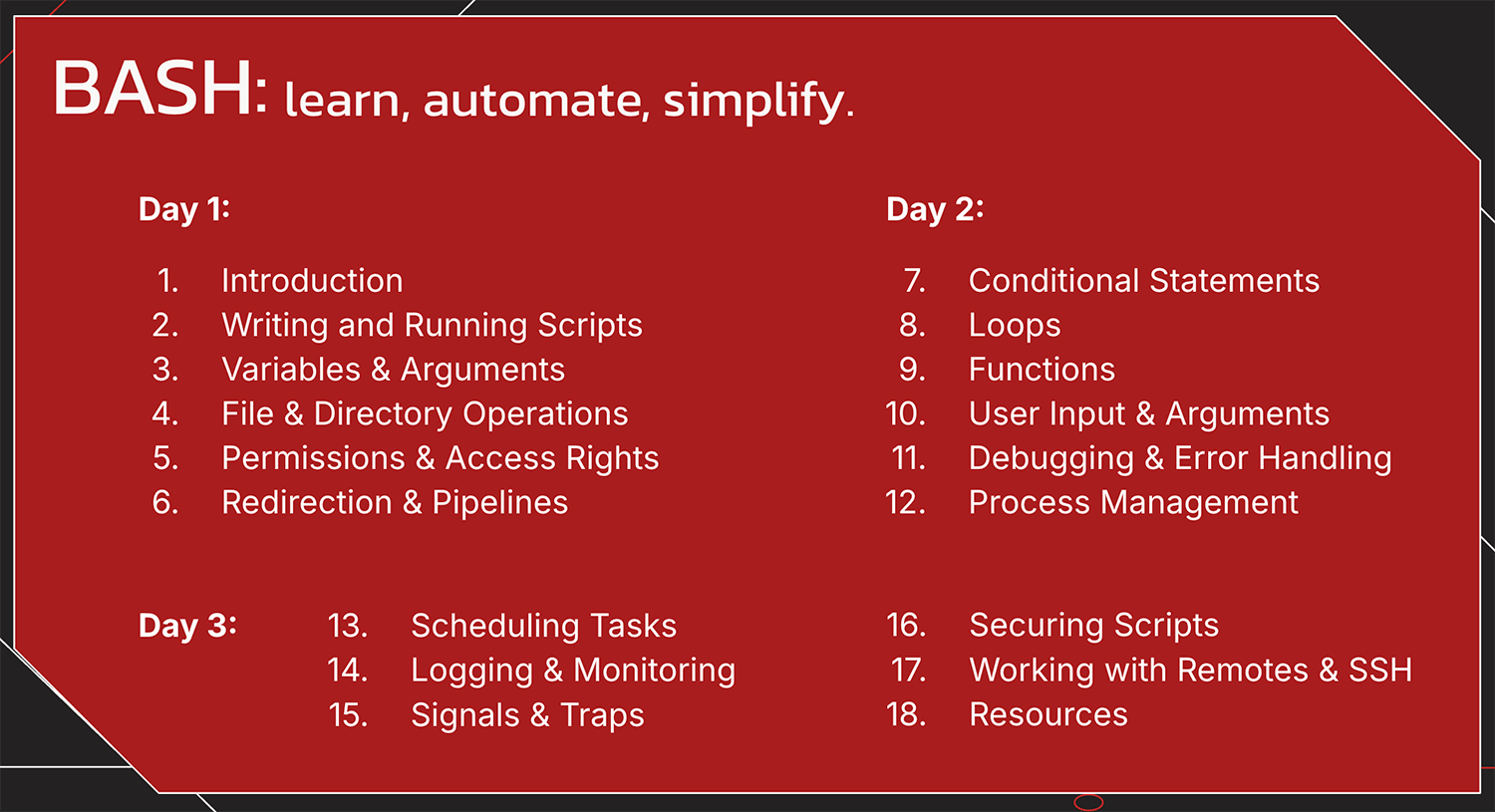
Targeted audience:
- System administrators
- Dev(Sec)Ops engineers
- Anyone interested in automation
Educational goals:
- Understand the fundamentals of the Bash shell and scripting syntax
- Write and execute basic to intermediate Bash scripts
- Automate common system tasks using loops, conditions, and variables
- Manage processes and schedule tasks
- Handle user input, signals, and logging in scripts
Prerequisites:
- Being comfortable with CLI mode
- Familiarity with basic Linux commands
Program:
Day 1 - Introduction to Bash and file manipulation
Introduction to Bash
- What is Bash?
- Why learn Bash?
- Basic commands
Writing and Running Bash scripts
- What is a Bash script?
- Create and execute a script
- The Shebang
- Grant permissions
- Run a script
Variables and arguments
- Understanding variables
- Declaring and using variables
- Command line arguments
File and directory operations
- Creating and manipulating files/directories
Permissions and access rights
- Understanding Linux file permissions
- View and change permissions
Redirection and pipelines
- Output and error redirection
- Using pipelines
Day 2 - Control structures, functions, and advanced scripting
Conditional statements
- What are conditional statements?
- if-else statements
- case statements
Loops (for, while, until)
- for loops
- while loops
- until loops
Functions in Bash
- Why use functions?
- Defining and calling functions
Handling user input and arguments
- Reading user input
- Script arguments
Debugging and error handling
- Debugging
- Handling errors
- Handle script interruptions
Day 3 - Process management, automation, and security
Process management in Bash
- Understanding processes in Linux
- Viewing processes
Scheduling tasks
- Automating tasks
- cron job format
Logging and monitoring scripts
- Logging
- Checking system logs
Handling signals and traps
- What are signals?
- How to handle signals
Securing Bash scripts
- File permissions and execution restrictions
- Validating user input
- Using sudo securely
Working with remote servers and SSH
- Connect to a remote server
- Copying files securely
- Automating SSH tasks
Gwendal Le Coguic - contact@glc.st - quotes on request - SIRET 79778302400038







